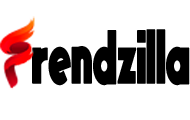With the Intel Core 7 150U, MSI decided against more powerful CPUs and especially graphics units from AMD. The 957 euro price also includes 16 GB of working memory (RAM) and a fast 512 GB SSD. Visually, it comes in a simple, Red Dot award-winning black housing with no visible ventilation slots. We test what the hardware can do, what the mini PC’s weaknesses are and who is it worth buying.
Why should you buy the MSI Cubi NUC 1M?
What speaks in favor of the Cubi NUC 1M is good connectivity with two Thunderbolt 4 and two 2.5 Gigabit Ethernet. It has a simple housing made of 42.9 percent recycled plastic and quiet cooling. So it meets the requirements for any office task.
Equipment: What hardware does the MSICubi NUC 1M offer?
For the CPU, MSI relies on Intel, or more precisely: the Core 7 150U with integrated ARC graphics. This ten-core processor runs at up to 5.4 GHz and has a power consumption of up to 20 watts. It is supported by 8 or 16 GB of RAM with a clock speed of 5600 MHz. However, the actual clock speed of the DDR RAM is only half that – in fact in the intended, technically correct unit it is 5600 MT/s (mega transfers per second). The replaceable RAM modules come in SO-DIMM design. MSI uses 8 GB modules in all memory variants, so upgrading from 8 to 16 GB is possible without any problems, but in the 16 GB variant the integrated modules must be replaced.
The size of the M.2 SSD with PCIe Gen 4×4 interface is 512 GB. In CrystalDiskMark it scores around 5000 points for reading and 2800 points for writing. Storage can be expanded via a second M.2 slot and with a 2.5-inch hard drive via SATA.
The Cubi NUC has two Thunderbolt 4 ports, allowing you to also power the mini PC up to 100 watts via Power Delivery (PD-in). Optionally, there is also a DC socket. There are also two HDMI ports version 2.1, one of which has Power Link – so that the mini PC boots automatically as soon as you turn on the connected monitor. This is practical if the mini PC is connected to the back of a monitor, but only works in combination with MSI monitors. There are also two 2.5 Gbit LANs. When it comes to wireless interfaces, MSI relies on comparatively current standards with Wi-Fi 6E and Bluetooth 5.3.
One point of criticism is the bloatware. The system comes with Norton 360 and therefore constantly brings new pop-ups. This is annoying and unnecessary because Windows Defender is certainly sufficient. Even models from manufacturers from the Far East, such as Geecom (test report), Auvis (test report) or Beelink (test report), come without bloatware and are better positioned in terms of price-performance.
Performance: How fast is the Qubi NUC 1M?
The common problem with mobile Intel CPUs is also evident in the Cubi NUC 1M: weak graphics. Even though the Core 7 appears to be a top-class CPU, Intel lags far behind its competitor AMD. This is particularly evident in 3DMark Time Spy. The Core 7 scores a total of 1750 points, including 1560 graphics points and 5550 CPU points – this is quite low. The same is true in PCmark 10, here the CPU scores only 5340 points and is already behind the Ryzen 5700. In Geekbench 6, the 1M scored 2560 points in single-core and 8600 points in multi-core. The graphic makes a result of 15020 points.
The game tests are serious too: cities skylines 2 In New World, it can only be played on the lowest settings in Full HD with 25 to 30 FPS. Also, there are graphic bugs, so as soon as you want to build a road, the whole game turns yellow. This is very annoying and is probably due to the not so well optimized graphics drivers of the still relatively new ARC graphics units. You see for yourself inside Anno 1800 At the lowest settings, Full HD, and with FSR (FidelityFX Super Resolution) disabled, in a city with 40,000 inhabitants, the system only achieves 30 fps. It’s playable, but everything else is good and does not belong to the high class of mini PCs, as the price suggests.
MSI Cubi NOOK 1M – Photo Series
MSI Cubi NOOK 1M – Photo Series
With a power consumption of 15 watts at idle and 45 watts under full load, the system is at least energy efficient. However, under heavy multi-core load, the CPU remains far away from the 5.4 GHz specified by Intel. Realistically, 2.0 GHz can be expected here. Despite the low power consumption of 20 watts, the CPU quickly reaches 80 degrees Celsius and goes into thermal trotting i.e. downclocking due to excessive temperatures.
Fans: How fast is the Qubi NUC 1M?
Cooling in the Cubi NUC 1M works quietly. Under full load, the volume cannot be meaningfully measured from a distance of a meter (in the straight case it is around 40 dB); however, the cooling solution seems too weak for a 20-watt CPU, as the Core 7 has to slow down significantly under full load. There are only recesses in the bottom of the case for the air supply – which is of no benefit to the cooling quality. Other mini PCs have large openings on several sides to better dissipate waste heat. The case gets quite warm even under constant load, but never too hot to touch. It may be helpful to release some air under the mini PC or place it on a cooler.
Case: How is the QB NUC 1M processed?
Even though you have to spend almost 1000 euros for the Cubi NUC 1M, there is only plastic housing. With its simple, black design and rounded corners, the computer received the Red Dot Award 2024. However, the matte surface is very sensitive to fingerprints and scratches. At 135.7 × 132.7 × 53.6 mm including the legs, the 1M is definitely one of the larger mini PCs. The weight is 660 grams and is quite heavy in this performance class. MSI also offers an external power button and a customized SATA cable with the 1M.
Price: How much does the Qubi NUC 1M cost?
In our test configuration with Intel Core 7 150U, 16GB RAM and 512GB storage it costs MSI Cubi Nuk 1M 957 Euros in ComputerUniverse.
The barebone version without RAM and storage with Core 7 150U costs just less 646 euros. So if you dare to upgrade RAM and storage, you can save a lot of money here. You choose Components that are similar in terms of performanceOne pays an additional 125 euros for the PC and thus saves 185 euros compared to the ready-made version. However, you still have to buy a Windows license here.
MSI also offers the Qubi NUC 1M with Core 3 100U, 8GB RAM, and 256GB SSD. 659 eurosAlso with Core 5 120U, 8GB RAM and 512GB SSD 800 Euros We advise against these because 8 GB of RAM is no longer up-to-date under Windows 11: MSI charges the prices of a top-of-the-range PC, but does not offer the corresponding features. Even a 300 euro mini PC like the Ouvis AMR5 (test report) has a lot to offer with 16 GB of RAM.
What options are there?
There’s a cheaper option with a better Intel CPU Auvis F1A (Investigation Report). For 750 Euros You get the new Intel Core Ultra 7 155H with the same speed, 16GB RAM and 1TB SSD storage. The workmanship and equipment are also good and definitely make the F1A a better choice.
this makes things even better Geekcom AX8 Pro (test report), which impressed us primarily with its strong graphics as well as its CPU. Here you do not rely on Intel, but on AMD with an all-round strong package of fast 32 GB RAM and generous and fast 2 TB SSD storage. The rest of the equipment is also excellent. Gaming is perfectly possible here and for everyone 950 Euros (Code: TSAX8) – i.e. less than the MSI Cubi NUC 1M.
The 600 euro one is also cheaper Auvis AMR5 (Test report) An option. You can only get it with the Ryzen 7 5700U and 16 GB of RAM 295 euros id=’action_msg_1379’> (code NNNDEOVR57,
conclusion
At around 1000 euros, the Cubi Nuk 1M is priced too high. MSI also uses Intel’s CPU, which has little influence in the mobile sector due to weak graphics. The RAM and SSD are fast, but only the bare minimum in this price range. The cooling could also be better considering the low waste heat from the CPU. The models with Core 3 and 5 are not good choices as they only come with 8GB of RAM, which is really not enough these days. So we cannot recommend this device at the current price.
The following articles on the topic are also recommended:
- TOP 10: Best mini PCs in the test – small, quiet, affordable for office and gaming
- TOP 10: Best cheap mini PC – Good computers up to 300 euros
- Best Accessories for Mini PC: Mouse, Keyboard, Monitor, RAM, USB Hub & Co.
- Top 10: Best USB-C Hub – Retrofit HDMI and DisplayPort with one cable
- 10 Best KVM Switches: Connect Multiple PCs to a Monitor, Mouse, and Keyboard
- TOP 10: Best HDMI switches for home cinema, TV & Co. in the test
- Top 10: Best Portable Monitors – Second Display with USB-C, OLED, 4K and Touch