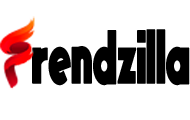Apple was once proud of how minimalist and buttonless the iPhone was – after all, the company even got rid of the popular Home button with the iPhone X in 2017. But now all four versions of the iPhone 16 have one type of button configuration: in addition to the action button, which also ends up in the two standard devices, each of the four new Apple smartphones has a new camera button. The pusher, known in rumors as the “capture button”, officially called “Camera Control” or “Camera Control” in English, works capacitively based on touch and also detects contact pressure.
Advertisement
It took a while to get used to it at first, then it became useful
The camera control is integrated on the right side of the iPhone 16, i.e. below the sleep/wake button which is currently a completely free area. The size is between the sleep/wake button and one of the volume buttons on the left. Apple emphasizes “thoughtful integration of hardware and software” with the button. It is considered a new way to “quickly open the camera, take a photo or start a video recording”. The tactile feedback on pressure comes through Apple’s Taptic Engine, so the button itself does not move.
The functions appear directly below the camera controls on the screen. You can use a new camera preview to set options such as exposure, depth of field or zoom using swipe gestures. Due to the size of the button – at least as Apple’s hands-on field photos after the keynote show – it takes some getting used to at first, especially for slightly larger fingers. A second function, which uses integrated pressure sensors, will only be implemented via an update “in the fall”. The camera control then becomes a two-stage shutter button, which is initially set to focus and exposure by pressing lightly. “This allows users to adjust the image section and the subject remains clear,” Apple writes. This is reminiscent of similar features of larger cameras that have existed for decades.
Not just for the iPhone 16: iOS 18 innovations for the camera
iOS 18 also has other interesting features that affect the camera. You can now finally pause the video while recording, for example to reposition yourself in the room – previously you had to end the current recording and start again. The video playback speed can be adjusted in the Photos app – with 4K120 in the iPhone 16 Pro and 16 Pro Max, this is extremely practical because then you have free design options.
iPhone 16 Pro and 16 Pro Max also took photos on request for the first time Also in JPEG-XL format Which promises smaller file sizes due to better compression. As reported by Macrumors, the feature was discovered in the code of the RC version of iOS 18; it has not been officially announced yet. Lastly, iOS 18 can finally record video while the audio continues to play.
(B.Sc.)