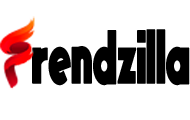In some cases, Apple Mail does not work smoothly in iOS 18.2 and iPadOS 18.2: Retrieving new emails no longer works smoothly, as users affected by the problem report. In these cases, the Mail app shows a brief message that it is establishing the connection and checking for new email, but then stops while downloading the messages. These cannot be opened or read on iPhone or iPad.
Advertisement
It’s unclear how widespread these email problems are. On the Mac&i editorial team’s iPhone, we noticed discrepancies when comparing the read status of an email with an iCloud Mail account, but these were only temporary. Gmail (IMAP) and Exchange accounts continued to work without any issues.
Problems retrieving mail on some networks
Some of those affected say that problems retrieving emails often occur specifically in the WLAN or network. It seems that ad blocking and network filter pie-holes have also been used there. In these cases, disconnecting the WiFi connection and switching to a mobile network ensures that the emails arrive correctly on the iPhone or iPad again.
After the release of iOS 18 in September, there were huge problems accessing IMAP accounts. Email providers also apparently had to take action here to ensure normal connections again. Since iOS 18.1, this problem seems to be largely resolved. The Mail error in iOS/iPadOS 18.2 is independent of this and is probably very rare.
Apple displays the Mail brand logo
Starting with iOS 18.2 on iPhone, Apple Mail offers a new option to automatically classify emails into categories. This is only available when the operating system (or the Mail app) is switched to English.
The company’s new logos for Apple Mail (center) as well as the Phone app and Apple Pay.
(Image: apple)
Apple has apparently integrated another cool innovation into Apple Mail when it comes to access to brand logos. Broadcasters can display their trademark as an icon; It previously worked using the BIMI standard and was comparatively complex. Apple has recently opened this option to many more companies through its Business Connect portal. Companies can display their logo not only in Apple Mail, but also during calls and Apple Pay transactions.
In order not to capture any information, Apple uses cryptographic techniques (private information recovery and homomorphic encryption) to recover trademarks from its servers. It can be assumed that network filters like Pi-Hole are blocking these connections and causing problems in retrieving emails.
(lb)
 Huawei Mate 6 arrives in Germany: bigger outdoor display, higher price
Huawei Mate 6 arrives in Germany: bigger outdoor display, higher price